Install samba.
Install samba.
[root@www ~]# dnf install samba samba-client samba-common -y
Initial configuration of samba.
Back up samba configuration files.
[root@www ~]# mv /etc/samba/smb.conf /etc/samba/smb.conf.bk
[root@www ~]# vi /etc/samba/smb.conf
[global]
workgroup = WORKGROUP
server string = Samba Server %v
netbios name = fedora
security = user
map to guest = bad user
dns proxy = no
ntlm auth = yes
#==========================================================
[Share]
#Shared folder
path = /samba/share/
#Whether or not it is displayed in My Network
browsable = yes
#write permission
writable = yes
#Allow guest users to login
guest ok = yes
#Read permission
read only = no
#File attributes
force create mode = 0777
#Directory attributes
force directory mode = 0777
root@www:~# mkdir /samba root@www:~# mkdir /samba/share root@www:~# chown nobody:nobody /samba/share root@www:~# chmod 0777 /samba/share
[root@www ~]# systemctl enable --now smb.service [root@www ~]# systemctl enable --now nmb.service
[root@www ~]# reboot
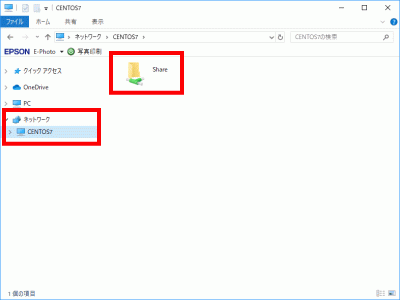



コメント