最近の投稿ウィジェット
「Newpost Catch」インストール
「プラグイン」→「新規追加」→「キーワード」→「Newpost Catch」と入力→「今すぐインストール」をクリックします。
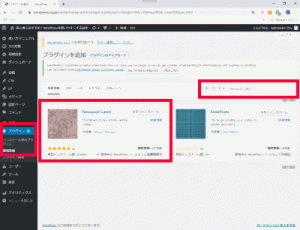
「Newpost Catch」の「有効化」をクリックします。
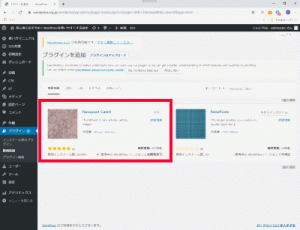
日本語化
「プラグイン」→「プラグイン編集」→「編集するプラグインを選択:Newpost Catch」で「選択」をクリックし、class.phpを選択します。
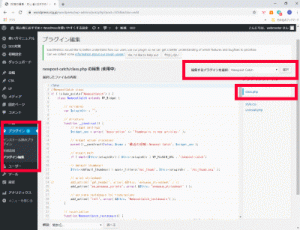
15行目:「Newpost Catch」の前に「最近の投稿:」を追加します。
parent::__construct(false, $name = '最近の投稿:Newpost Catch', $widget_ops );
「ファイルを更新」をクリックします。
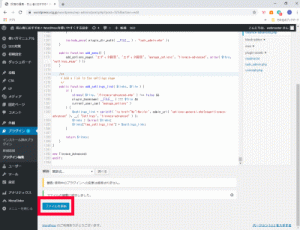
初期設定
「外観」→「ウェイジェット」クリックし、「最近の投稿」をクリックします。
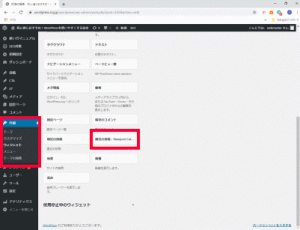
「サイドバー/投稿記事下」を選択し、「ウェイジェットを追加」をクリックします。
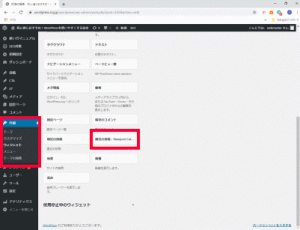
各ページのウィジェット表示
「AH display widget」インストール
「プラグイン」→「新規追加」→「キーワード」→「AH display widget」と入力→「今すぐインストール」をクリックします。
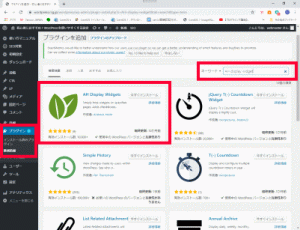
「AH display widget」の「有効化」をクリックします。
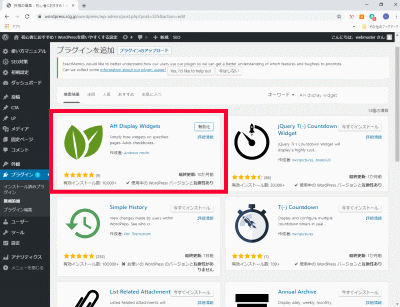
日本語化
「display-widgets-ja.zip」をダウンロードし、解凍してFFFTPを使用して「*/wordpress/wp-content/languages/plugins」にアップロードします。
初期設定
「外観」→「ウェイジェット」クリックし、「メタ情報」をクリックして各設定をして「保存」をクリックします。

カテゴリー表示順入替
「Category Order and Taxonomy Terms Order」インストール
「プラグイン」→「新規追加」→「キーワード」→「Category Order and Taxonomy Terms Order」と入力→「今すぐインストール」をクリックします。
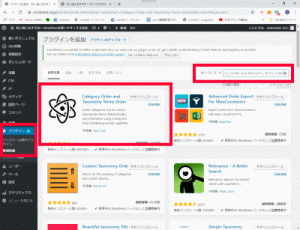
「Category Order and Taxonomy Terms Order」の「有効化」をクリックします。
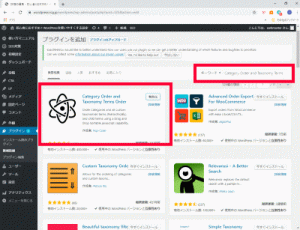
日本語化
「taxonomy-terms-order-ja.zip」をダウンロードし、解凍してFFFTPを使用して「*/wordpress/wp-content/languages/plugins」にアップロードします。
「プラグイン」→「プラグイン編集」→「編集するプラグインを選択:Category Order and Taxonomy Terms Order」で「選択」をクリックし、taxonomy-terms-order.phpを選択します。
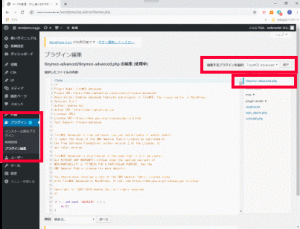
81行目:「Taxonomy Terms Order」の前に「カテゴリー表示順:」を追加します。
add_options_page('カテゴリー表示順:Taxonomy Terms Order', '<img class="menu_tto" src="'. TOURL .'/images/menu-icon.png" alt="" />' . __('カテゴリー表示順', 'taxonomy-terms-order'), 'manage_options', 'to-options', 'to_plugin_options');
116~120行目:「Taxonomy Order」の前に「カテゴリー表示順:」を追加します。
add_submenu_page('edit.php', __('カテゴリー表示順:Taxonomy Order', 'taxonomy-terms-order'), __('カテゴリー表示順', 'taxonomy-terms-order'), $capability, 'to-interface-'.$post_type, 'TOPluginInterface' );
elseif ($post_type == 'attachment')
add_submenu_page('upload.php', __('カテゴリー表示順:Taxonomy Order', 'taxonomy-terms-order'), __('カテゴリー表示順', 'taxonomy-terms-order'), $capability, 'to-interface-'.$post_type, 'TOPluginInterface' );
else
add_submenu_page('edit.php?post_type='.$post_type, __('カテゴリー表示順:Taxonomy Order', 'taxonomy-terms-order'), __('カテゴリー表示順', 'taxonomy-terms-order'), $capability, 'to-interface-'.$post_type, 'TOPluginInterface' );
「ファイルを更新」をクリックします。
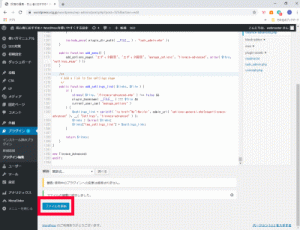
初期設定
「投稿」→「カテゴリー表示順」クリックし、ドラッグアンドドロップして入れ替えて「更新」をクリックします。
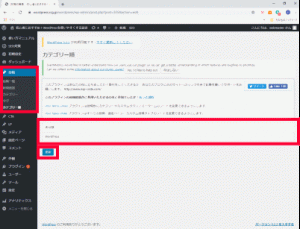



コメント