s50
Preparation for SSH server remote connection.
Turn off all connected devices in the home network, turn on the server first, then turn on the client PC (Windows).
s51
How to use Tera Term.
Click the client PC (Windows) icon to start Tera Term.

s52Enter the server IP address and click “OK”.
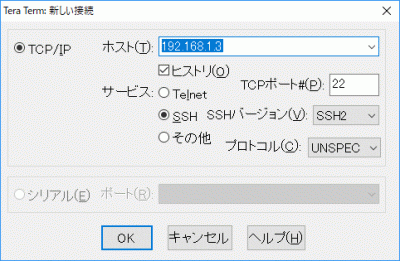
s53Enter your user name and password and click “OK”.
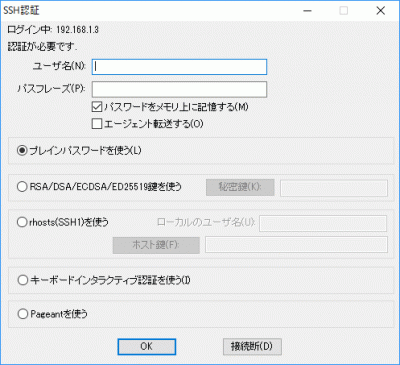
s54A security warning will appear only for the first time, so click “Continue”.
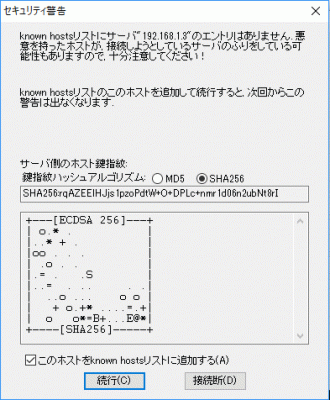 s55
s55
root login.
Enter su – (root login command) and click, then enter your root password.
If the line ends with “$”, you are logged in as a local user.
If the line ends with “#”, you are logged in as root (administrator).
[webmaster@www ~]$ 54_1su - password:
s56
vi editor.
start up.
[root@www ~]# 55_1vi File name
s57Press the “i” key to switch to edit mode.
To erase the characters, press “Back Space” to erase from the back.
Press “Esc” to switch to command mode.。
Quit without saving.
56_1:q
s58Save and exit.
57_1:wq
s59
Move directory.
Move.
[root@www ~]# 58_1cd Directory path
s60Unmove.
[root@www ~]# 59_1cd
s61Restart.
file operations.
Copy.
[root@www ~]# 60_1cp -b Original file Destination file
s62Move. It can also be used for renaming.
[root@www ~]# 61_1mv Original file Destination file
s63Delete.
[root@www ~]# 62_1rm File name
s64
directory operations.
create.
[root@www ~]# 63_1mkdir Directory name
s65Delete.
[root@www ~]# 64_1rm -r Directory name
s66
change permissions.
Access rights (0 + Owner + Group +Others)
| Owner | Group | Others | |
|---|---|---|---|
| Create/Delete | 7 | 7 | 7 |
| Reading and Writing | 6 | 6 | 6 |
| Execution | 5 | 5 | 5 |
| Read only | 4 | 4 | 4 |
All prohibited
|
– | 0 | 0 |
s67change.
[root@www ~]# 66_1chmod Access permission File name
s68
system operation.
start up.
[root@www ~]# 67_1systemctl start Service name
s69Restart.
[root@www ~]# 68_1systemctl restart Service name
s70stop.
[root@www ~]# 69_1systemctl stop Service name
s71Reset.
[root@www ~]# 70_1systemctl reload Service name
s72Set auto start.
[root@www ~]# 71_1systemctl enable サービス名
s73Disable auto-start.
[root@www ~]# 72_1systemctl disable サービス名
s74
server operations.
Restart.
[root@www ~]# 73_1reboot
s75stop.
[root@www ~]# 74_1hait
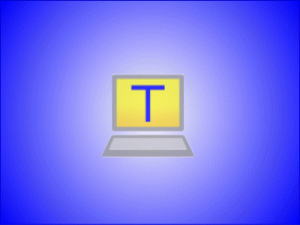


コメント