Installing MariaDB.
Install MariaDB.
[root@www ~]# dnf -y install mariadb-server
[root@www ~]# vi /etc/my.cnf.d/mariadb-server.cnf
[mysqld] character-set-server=utf8
[root@www ~]# systemctl start mariadb
[root@www ~]# systemctl enable mariadb
[root@www ~]# mysql_secure_installation
Enter current password for root (enter for none):
Set root password? [Y/n] y New password: Re-enter new password:
Remove anonymous users? [Y/n] y
Disallow root login remotely? [Y/n] y
Remove test database and access to it? [Y/n] y
Reload privilege tables now? [Y/n] y
[root@www ~]# mysql -u root -p Enter password:
MariaDB [(none)]> select user,host,password from mysql.user; +------+-----------+-------------------------------------------+ | user | host | password | +------+-----------+-------------------------------------------+ | root | localhost | ***************************************** | | root | 127.0.0.1 | ***************************************** | | root | ::1 | ***************************************** | +------+-----------+-------------------------------------------+ 3 rows in set (0.00 sec)
MariaDB [(none)]> show databases; +--------------------+ | Database | +--------------------+ | information_schema | | mysql | | performance_schema | +--------------------+ 3 rows in set (0.00 sec)
MariaDB [(none)]> exit
Install phpMyAdmin
Install and start httpd.
[root@www ~]# dnf -y install phpMyAdmin php-mysqlnd php-mcrypt php-php-gettext
[root@www ~]# vi /etc/httpd/conf.d/phpMyAdmin.conf
Require ip 127.0.0.1 192.168.1.1/24
Require ip 127.0.0.1 192.168.1.1/24
[root@www ~]# systemctl restart httpd
http://fedoraserver.jp/phpmyadmin/
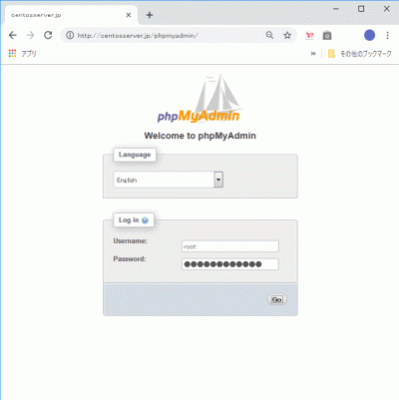
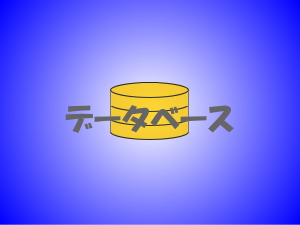


コメント