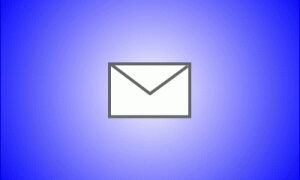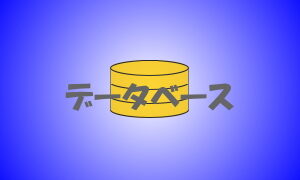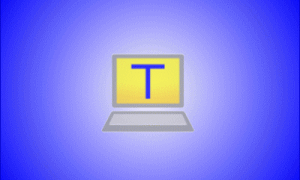s50
Example: DHCP IP address/mask length:192.168.1.1/24
Example: Web server IP address:192.168.1.3
- How to make a home server Fedora36 (Linux)
- Server construction preparation: Home server preparation work
- Fedora36: Install
- Server construction preparation: SSH server remote connection (Tera Term)
- Fedora36: Initial settings
- Fedora36: Desktop Preferences
- Fedora36: File server settings
- Fedora36: backup settings
- Fedora36: NTP server settings (Chrony)
- Fedora36: security measures
- Fedora36: Domain settings
- Fedora36: DNS server settings
- Fedora36: Web server settings
- Fedora36: Database settings
- Fedora36: FTP server settings
- Fedora36: MAIL server settings
- Fedora36: Log analysis settings
- Fedora36: System monitoring settings
- Common Settings: VPN Server Settings (SoftEther VPN Saver)
- Fedora: Webmin settings
- Fedora: Usermin settings
- Fedora: subdomain settings
- Fedora: multiple domain setup
- Fedora: Blog site building (Word Press) settings
- WordPress: How to make WordPress easy to use
- Common Settings: Server Auto Start Settings
- Fedora36: Recover unbootable with installation DVD
- Common Settings: Clone Disk
- Fedora36: upgrade
How to make a home server Fedora36 (Linux)
It explains so that even beginners can easily create a Linux home server by copying and pasting.
Set up web servers, mail servers, VPN servers, WordPress, etc.
s51
Server construction preparation: Home server preparation work
- Modem settings (Please check according to your own environment.)
- server body
- Router settings/li>
- Paid domain acquisition
- Check iso file capacity
- ImgBurn (installation DVD creation software)
- Rufus (Installation USB memory creation software)
- Tera Term (Terminal)
- Gmail registration
- Download and install Thunderbird
s52
Fedora36: Install
- Fedora36 download
- Create installation DVD
- Fedora36 install
s54
Server construction preparation: SSH server remote connection (Tera Term)
- Preparing SSH server remote connection
- How to use Tera Term
s55
Fedora36: Initial settings
- Extend root file system
- Create a general user
- Restrict users who can become root
- Delete general user
- Disable firewall and SELinux
- Network settings
- System modernization
- Add repository
- Automatic update of packages
- Install the development tools package
- Vim (text editor) settings
- Sudo (root privilege) settings
s56
Fedora36: Desktop Preferences
- Desktop environment installation
- Setting up a VNC server
- Xrdp server settings
- Japanese environment settings
s57
Fedora36: File server settings
- install samba
- Initial samba configuration
s58
Fedora36: backup settings
- Create backup area
- Automatic backup settings
s59
Fedora36: NTP server settings (Chrony)
s60
Fedora36: security measures
- Install anti-virus software (Clam AntiVirus)
- Introduction of file tampering detection system (Tripwire)
- Introduction of rootkit detection system (RkHunter)
- Setting up an SSH server public key authentication method connection
s61
Fedora36: Domain settings
- Installing DiCE
- DiCE settings
- Added DiCE events
s62
Fedora36: DNS server settings
- Install BIND
- Setting zone information
- Open TCP/UDP port 53
- port open test
- Starting BIND and checking its operation
- Move to chroot environment
- Configuring host aliases
- Change the DNS setting of the PC in the home network
- Confirmation of the second DNS
s63
Fedora36: Web server settings
- install httpd
- Open TCP port 80
- port open test
- Install Perl
- Install PHP
- Install Ruby
- Installing Perl modules
- Install ImageMagik
- Get server certificate
- SSL settings
s64
Fedora36: Database settings
- Installing MariaDB
s65
Fedora36: FTP server settings
- Install vsftpd
- FTP client settings
s66
Fedora36: MAIL server settings
- Postfix configuration
- SMTP authentication settings
- Creating a Maildir format mailbox
- Open TCP25 and TCP587 ports
- port open test
- Measures against OP25B
- Install Dovecot
- TCP110 or TCP143 port open
- port open test
- Add Mail User
- Check sendmail path
- Email software registration
- Get server certificate
- SSL settings
- Open TCP port 465
- port open test
- Close TCP port 587
- port open test
- Dovecot settings
- Open TCP995 or TCP993 port
- port open test
- Change email software settings
- Cooperation with anti-virus software (Clamav + Amavisd)
s67
Fedora36: Log analysis settings
- Install Web access log analysis (AWStats)
- Installing Mail Log Analysis (Pfiogsumm)
s68
Fedora36: System monitoring settings
- Install Nagios
- Start Nagios
s69
Common Settings: VPN Server Settings (SoftEther VPN Saver)
- Install SoftEther VPN Server
- Start SoftEther VPN Server
- Open UDP port 500 and UDP port 4500
- port open test
- SoftEther VPN Server Settings
- Download and install SoftEther VPN Server
- SoftEther VPN Server Initial Settings
- External fixed Hikari telephone cordless handset connection
s70
Fedora: Webmin settings
- Webmin installation
- Boot confirmation
s71
Fedora: Usermin settings
- Usermin installation
- Boot confirmation
s72
Fedora: subdomain settings
- Create directory for subdomain
- Create test page
- Get server certificate
- Main domain SSL settings
- Subdomain SSL settings
s73
Fedora: multiple domain setup
- Directory creation for multiple domains
- Create test page
- Get server certificate
- Multi-domain SSL configuration
- BIND settings
- Setting zone information
s74
Fedora: Blog site building (Word Press) settings
- Web server, PHP settings
- Database settings
- Create a blog database
- WordPress installation
- WordPress settings
- Apache settings
- Initial WordPress settings
- Display settings for WordPress directly under the domain
s75
WordPress: How to make WordPress easy to use
- Initial setting
- Article editor enhancements
- SEO measures
- Site Kit by Google
- SEO measures for each posted article
- add widget
- custom css
- Add a quick tag
- Set up a slide show
- Hide comment field
- View related articles
- Index display
- Redirect detection
- get indexed by google
- Extension of multibyte function
- Output sitemap
- Inquiry form
- Reservation automatic posting
- Display order of posts
- alternate input
s76
Common Settings: Server Auto Start Settings
- BIOS設定
s77
Fedora36: Recover unbootable with installation DVD
Common Settings: Clone Disk
- Ubuntu Desktop download
- live dvd creator
- disk cloning
WP-Coder title=”section_top_num”]s78
Fedora36: upgrade
- upgrade