s50
Install vsftpd.
Install vsftpd.
[root@www ~]# 50_1dnf -y install vsftpd
s51Configure vsftpd.
[root@www ~]# 51_1vi /etc/vsftpd/vsftpd.conf
s52Line 12: Prohibit anonymous login.
anonymous_enable= 52_1NO
s53Lines 82, 83: Remove the “#” at the beginning of the line to uncomment it and allow transfer in ascii mode.
ascii_upload_enable=YES
ascii_download_enable=YES
s54Lines 100, 101: Remove the “#” at the beginning of the line to uncomment and enable chroot.
chroot_local_user=YES
chroot_list_enable=YES
s55Line 103: Remove the “#” at the beginning of the line, uncomment it, and specify the list file.
chroot_list_file=/etc/vsftpd/chroot_list
s56Line 109: Remove the “#” at the beginning of the line to uncomment it and enable directory transfer.
ls_recurse_enable=YES
s57Line 114: Change IPv4 to enabled.
listen=57_1YES
s58Line 123: Change IPv6 to disabled.
listen_ipv6=58_1NO
s59Append the local time specification to the last line.
59_1use_localtime=YES
s60Add users who are allowed to move up.
[root@www ~]# 60_1vi /etc/vsftpd/chroot_list
s61Add your username.
61_1webmaster
s62Allow writing “/var/www/html”.
[root@www ~]# 62_1chmod 0777 /var/www/html
s63start up.
[root@www ~]# 63_1systemctl start vsftpd
s64Set autostart.
[root@www ~]# 64_1systemctl enable vsftpd
s65
FTP client settings.
Check the document root owner.
s66Download and install “FFFTP” and start it.

s67Click Connect.
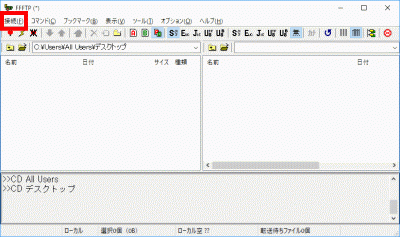
s68Click Connect.WP-Coder title=”section_end”]
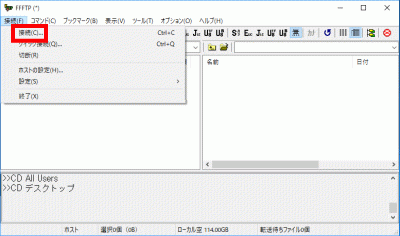
s69Click New Host.
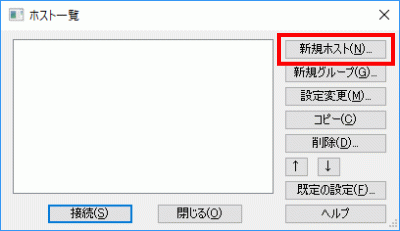
s70Decide and enter an easy-to-understand name in “Host setting name”.
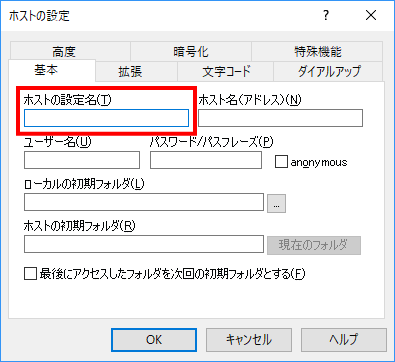
s71“hostname( 192.168.1.3)”Enter the.
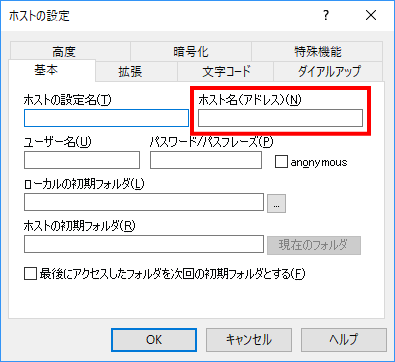
s72“username( webmaster)”Enter the.
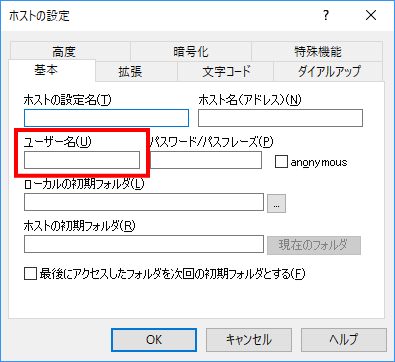
s73Enter “Password”.
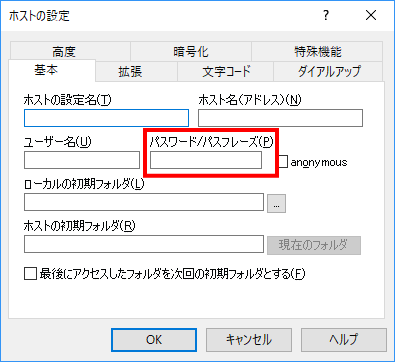
s74Click OK.
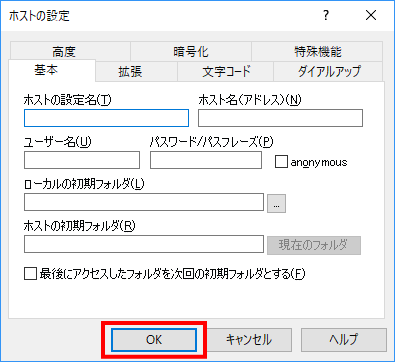
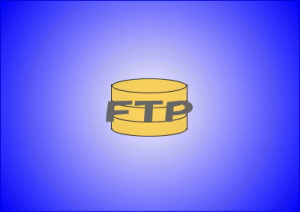


コメント