Webminインストール
必要な パケージをインストールします。
root@www:~# apt-get -y install python apt-show-versions libapt-pkg-perl libauthen-pam-perl libio-pty-perl libnet-ssleay-perl
Webmin をインストールします。
root@www:~# curl -L -O http://www.webmin.com/download/deb/webmin-current.deb root@www:~# dpkg -i webmin-current.deb
miniserv.confを設定します。
root@www:~# vi /etc/webmin/miniserv.conf
最終行にアクセス許可するIPを追記します。
allow=127.0.0.1 192.168.1.1/24
keyfile=/etc/letsencrypt/live/ubuntuserver.jp/privkey.pem
certfile=/etc/letsencrypt/live/ubuntuserver.jp/fullchain.pem
再起動します。
root@www:~# systemctl restart webmin
起動確認
Webブラウザを起動し、「https://ubuntuserver.jp:10000/」へアクセスし, root ユーザーでログインします。
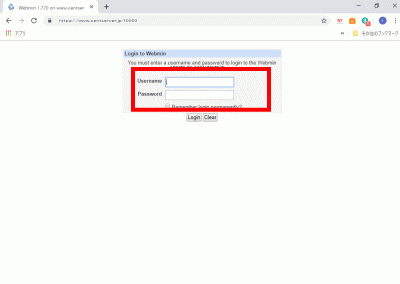
「Change Language and Theme」をクリックします。
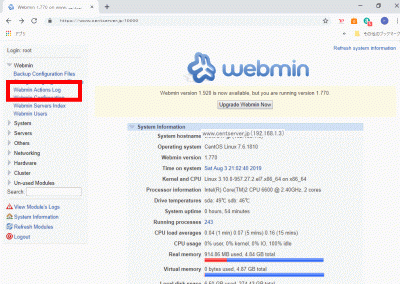
「Personal choice ..」、Japanese(JA_JP.UTF-8)を選択して、「Make Changes」をクリックします。
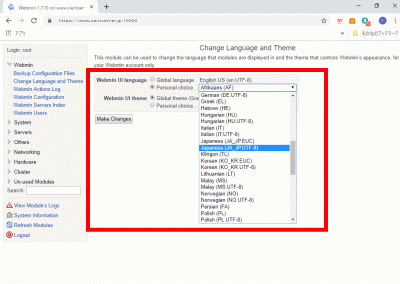
「F5」キー押下して、「日本語表示」を確認します。
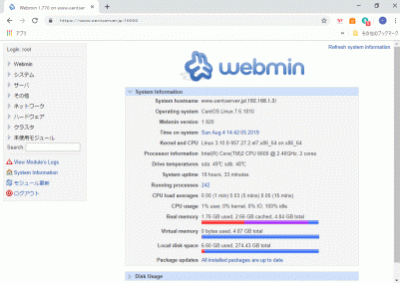
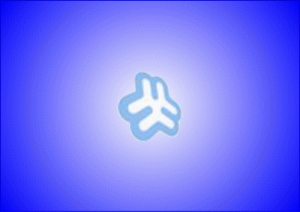


コメント