Webアクセスログ解析(AWStats)のインストール
AWStatsをインストールします。
root@www:~# apt -y install awstats
ファイルを設定します。
root@www:~# vi /etc/awstats/awstats.ubuntuserver.jp.conf
125行目:変更します。
LogFormat=1
156行目:ホスト名を設定します。
SiteDomain="ubuntuserver.jp"
171行目:除外したドメイン名やIPアドレスを追記します。
HostAliases="localhost 127.0.0.1 REGEX[^.*ubuntuserver\.jp$] REGEX[^192\.168\.1\.]"
ファイルを作成します。
root@www:~# cp /usr/share/doc/awstats/examples/apache.conf /etc/apache2/conf-available/awstats.conf
ファイルを設定します。
root@www:~# vi /etc/apache2/conf-available/awstats.conf
12行目、21行目、30行目:アクセス許可IPを追記します。
Allow from 192.168.1.1/24
45行目:行頭に「#」を追記してコメント化します。
#ScriptAlias /cgi-bin/ /usr/lib/cgi-bin/
設定有効にします。
root@www:~# a2enconf awstats serve-cgi-bin
再起動します。
root@www:~# systemctl restart apache2 root@www:~# sed -i -e "s/www-data/root/g" /etc/cron.d/awstats
10分毎に自動更新する設定をします。
root@www:~# /usr/share/awstats/tools/update.sh
Web ブラウザを起動し、「http://ubuntuserver.jp/cgi-bin/awstats.pl」にアクセスして、作動確認します。
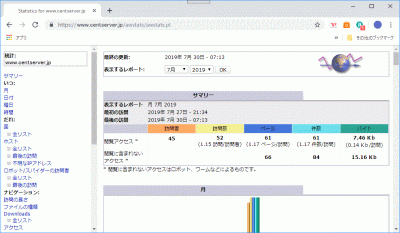
メールログ解析(Pfiogsumm)のインストール
pflogsumm をインストールします。
root@www:~# apt -y install pflogsumm
メールログのサマリーを出力します。
root@www:~# perl /usr/sbin/pflogsumm -d yesterday /var/log/maillog Postfix log summaries for Jul 29 Grand Totals ------------ messages 8 received 8 delivered 2 forwarded 1 deferred (1 deferrals) 0 bounced 0 rejected (0%) 0 reject warnings 0 held 0 discarded (0%) 2428k bytes received 2429k bytes delivered 3 senders 2 sending hosts/domains 2 recipients 2 recipient hosts/domains Per-Hour Traffic Summary ------------------------ time received delivered deferred bounced rejected -------------------------------------------------------------------- 0000-0100 0 0 0 0 0 0100-0200 0 0 0 0 0 0200-0300 0 0 0 0 0 …
root宛てにメール送信する設定をします。
root@www:~# crontab -e
最終行に毎日午前1時にメール送信する設定を追記します。
00 01 * * * perl /usr/sbin/pflogsumm -e -d yesterday /var/log/mail.log | mail -s 'Logwatch for Postfix' root
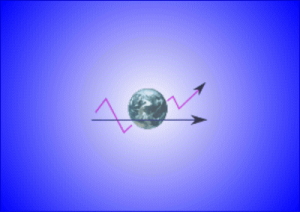


コメント