s50
デスクトップ環境インストール.
デスクトップ環境をインストールします。
[root@www ~]# 50_1dnf -y group install "Basic Desktop" GNOME
s51デスクトップを起動します。(設定後端末がフリーズする場合がありますので再度端末を開いて設定を進めてください。)
[root@www ~]# 51_1startx
s52ログイン設定をします。
[root@www ~]# 52_1systemctl set-default graphical.target
[root@www ~]# 52_2systemctl set-default
[root@www ~]# 52_3ll /etc/systemd/system/default.target
s53再起動します。
[root@www ~]# 53_1reboot
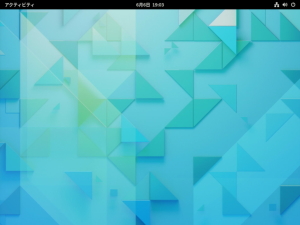
s54注意:VNCサーバーかXrdpサーバーのどちらか一つをインストールしてください。両方インストールすると表示できない場合があります。おすすめはXrdpサーバーです。s55
VNCサーバーの設定.
VNCサーバーをインストールします。
root@www:~# 55_1dnf -y install tigervnc-server
s56VNC 接続を設定したいユーザーでログインし、VNC サーバーでパスワード(英数字8桁以内)を設定します。
root@www:~# 56_1vncpasswd Password: Verify: Would you like to enter a view-only password (y/n)? 56_2n
s57VNC サーバー設定ファイルを作成します。
root@www:~# 57_1vi ~/.vnc/config 57_2session=gnome securitytypes=vncauth,tlsvnc geometry=800x600
s58root権限でVNC サーバーを利用できるようにします。
root@www:~# 58_1vi /etc/tigervnc/vncserver.users # TigerVNC User assignment # # This file assigns users to specific VNC display numbers. # The syntax is <display>=<username>. E.g.: # # :2=andrew # :3=lisa 58_2:1=root :2=webmaster
s59VNC サーバーを起動します。
root@www:~# 59_1systemctl enable --now vncserver@:1 vncserver@:2
s60再起動します。
root@www:~# 60_1reboot
s61クライアントPCでUltraVNCをダウンロードします。(ページの下部にダウンロードリンクがあります。)
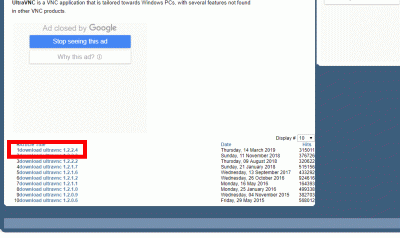
s6232bit、64bitを選択して「DOWNLOAD」をクリックします。
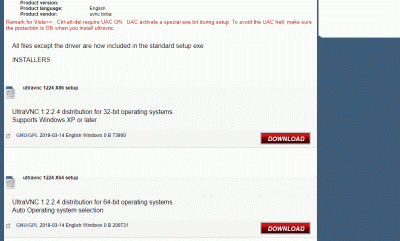
s63「I accept the above listed conditions」を選択して「Download」をクリックします。
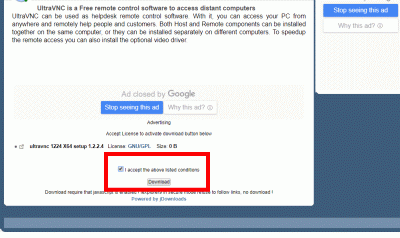
s64ダウンロードした「UltraVNC」のアイコンをWクリックしてインストールします。
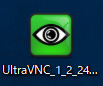
s65「Windowsスタートメニュー」をクリックし、「UltraVNC Viewer」を起動します。
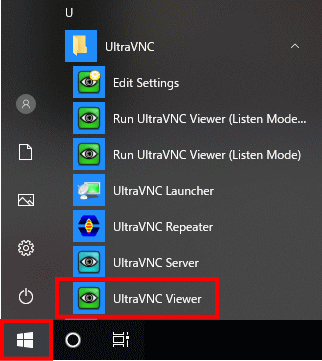
s66先に起動したVNCサーバーのIPアドレス:ディスプレイ番号を入力をして「Connect」をクリックします。
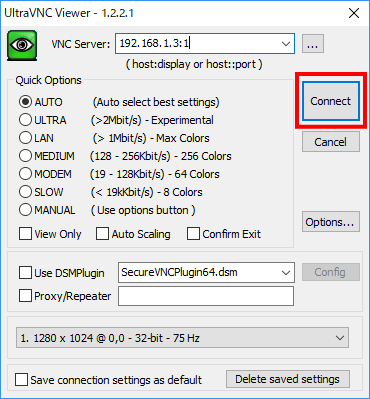
s67VNCパスワードを入力し「Log on」をクリックします。
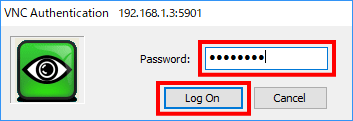
s68ディスクトップが表示されます。
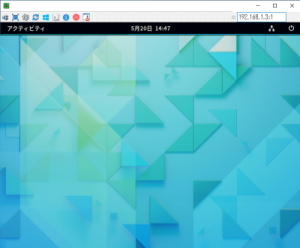
s69
Xrdpサーバーの設定.
Windows のリモートデスクトップ機能で接続できるようにXrdpサーバーをインストールして設定します。
[root@www ~]# 68_1dnf -y install xrdp tigervnc-server
s70自動起動を設定します。
[root@www ~]# 69_1systemctl enable --now xrdp
s71Windows スタートメニューから「アクセサリ」→「リモートデスクトップ接続」 を選択して接続画面を起動します。
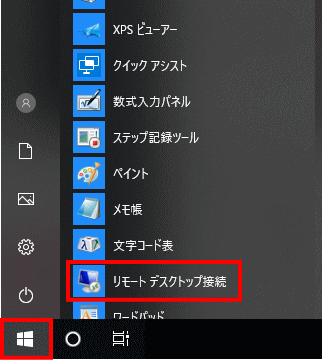
s72サーバーIPアドレスを入力し「接続」をクリックします。
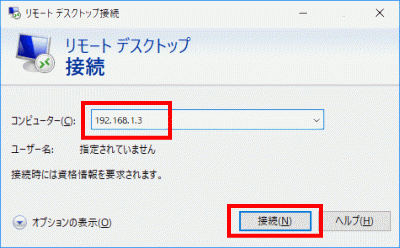
s73「usermame」(ユーザー名)、「password」(パスワード)を入力し「OK」をクリックします。
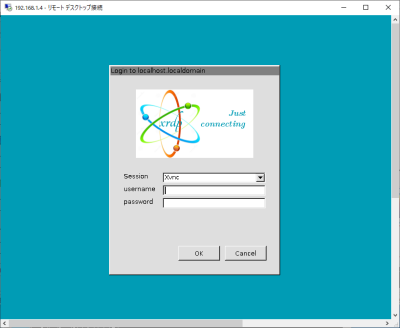
s74ディスクトップが表示されます。
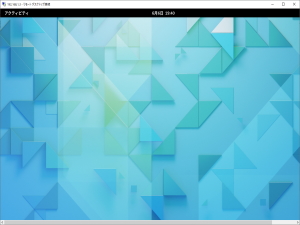
s75
日本語環境の設定.
日本語環境のパッケージをインストールします。
[root@www ~]# 75_1dnf -y install ibus-kkc vlgothic-*
s76システムの文字セットを設定します。
[root@www ~]# 76_1localectl set-locale LANG=ja_JP.UTF-8 [root@www ~]# 76_2source /etc/locale.conf
s77設定を確認します。
[root@www ~]# 77_1echo $LANG ja_JP.UTF-8
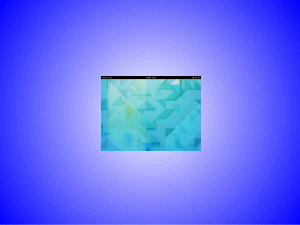


コメント