ネットワーク設定.
ネットワークを設定します。
root@www:~# vi /etc/netplan/00-installer-config.yaml
5行目以降を削除して下記を追加します。
# This file describes the network interfaces available on your system
network:
ethernets:
enp2s0:
dhcp4: no
addresses: [192.168.1.3/24]
gateway4: 192.168.1.1
nameservers:
addresses: [192.168.1.3,192.168.1.1]
dhcp6: no
version: 2
設定を有効にします。
root@www:~# netplan apply
ルーター設定
ルーターでDHCP固定IPアドレス設定ができる場合は「MACアドレス」、「サーバーIPアドレス」を設定します。
MACアドレス(例:0c:2e:48:2b:dg:f4)
サーバーIPアドレス:192.168.1.3
一般ユーザーの作成
一般ユーザーを作成します。(初期設定では一般ユーザーは必要ありません。)
root@www:~# adduser 新しいユーザー名
...
新しい UNIX パスワードを入力してください: 新しいユーザーのパスワードを設定
新しい UNIX パスワードを再入力してください: 新しいユーザーのパスワードを確認入力
passwd: password updated successfully
Changing the user information for ubuntu
Enter the new value, or press ENTER for the default
Full Name []: #「Enter」キーを押下します。
Room Number []: #「Enter」キーを押下します。
Work Phone []: #「Enter」キーを押下します。
Home Phone []: #「Enter」キーを押下します。
Other []: #「Enter」キーを押下します。
以上で正しいですか? [Y/n] y
一般ユーザーの削除
ユーザーのみ削除する場合
root@www:~# sudo userdel ユーザー名
ホームディレクトリも削除する場合
root@www:~# sudo userdel -r ユーザー名
サービスの管理
サービスの一覧を表示します。
root@www:~# systemctl -t service UNIT LOAD ACTIVE SUB DESCRIPTION accounts-daemon.service loaded active running Accounts Service acpid.service loaded active running ACPI event daemon alsa-restore.service loaded active exited Save/Restore Sound Card State apparmor.service loaded active exited LSB: AppArmor initialization apport.service loaded active exited LSB: automatic crash report g atd.service loaded active running Deferred execution scheduler avahi-daemon.service loaded active running Avahi mDNS/DNS-SD Stack colord.service loaded active running Manage, Install and Generate console-setup.service loaded active exited Set console font and keymap cron.service loaded active running Regular background program pr cups.service loaded active running CUPS Scheduler dbus.service loaded active running D-Bus System Message Bus getty@tty1.service loaded active running Getty on tty1 grub-common.service loaded active exited LSB: Record successful boot f ifup@enp5s2.service loaded active exited ifup for enp5s2 irqbalance.service loaded active running LSB: daemon to balance interr iscsid.service loaded active running iSCSI initiator daemon (iscsi irqbalance.service loaded active running LSB: daemon to balance interr iscsid.service loaded active running iSCSI initiator daemon (iscsi keyboard-setup.service loaded active exited Set console keymap kmod-static-nodes.service loaded active exited Create list of required stati lightdm.service loaded active running Light Display Manager lvm2-lvmetad.service loaded active running LVM2 metadata daemon lvm2-monitor.service loaded active exited Monitoring of LVM2 mirrors, s lxcfs.service loaded active running FUSE filesystem for LXC lxd-containers.service loaded active exited LXD - container startup/shutd mdadm.service loaded active running LSB: MD monitoring daemon networking.service loaded active exited Raise network interfaces NetworkManager-wait-online.service loaded active exited Network Manager Wait On NetworkManager.service loaded active running Network Manager ondemand.service loaded active exited LSB: Set the CPU Frequency Sc open-iscsi.service loaded active exited Login to default iSCSI target polkitd.service loaded active running Authenticate and Authorize Us rc-local.service loaded active exited /etc/rc.local Compatibility resolvconf.service loaded active exited Nameserver information manage rsyslog.service loaded active running System Logging Service rtkit-daemon.service loaded active running RealtimeKit Scheduling Policy setvtrgb.service loaded active exited Set console scheme snapd.seeded.service loaded active exited Wait until snapd is fully see speech-dispatcher.service loaded active exited LSB: Speech Dispatcher ssh.service loaded active running OpenBSD Secure Shell server systemd-fsck@dev-disk-by\x2duuid-cc5f2637\x2d7b84\x2d4b87\x2d9ab3\x2dc79ec67d568 systemd-journal-flush.service loaded active exited Flush Journal to Persistent systemd-journald.service loaded active running Journal Service systemd-logind.service loaded active running Login Service systemd-modules-load.service loaded active exited Load Kernel Modules systemd-random-seed.service loaded active exited Load/Save Random Seed systemd-remount-fs.service loaded active exited Remount Root and Kernel File systemd-sysctl.service loaded active exited Apply Kernel Variables systemd-timesyncd.service loaded active running Network Time Synchronization systemd-tmpfiles-setup-dev.service loaded active exited Create Static Device No systemd-tmpfiles-setup.service loaded active exited Create Volatile Files and D systemd-udev-trigger.service loaded active exited udev Coldplug all Devices systemd-udevd.service loaded active running udev Kernel Device Manager systemd-update-utmp.service loaded active exited Update UTMP about System Boot systemd-user-sessions.service loaded active exited Permit User Sessions ufw.service loaded active exited Uncomplicated firewall unattended-upgrades.service loaded active running Unattended Upgrades Shutdown upower.service loaded active running Daemon for power management user@1000.service loaded active running User Manager for UID 1000 user@111.service loaded active running User Manager for UID 111 whoopsie.service loaded active running crash report submission daemo LOAD = Reflects whether the unit definition was properly loaded. ACTIVE = The high-level unit activation state, i.e. generalization of SUB. SUB = The low-level unit activation state, values depend on unit type. 60 loaded units listed. Pass --all to see loaded but inactive units, too. To show all installed unit files use 'systemctl list-unit-files'.
表示を解除します。
q
サービスの起動設定の一覧を表示します。
root@www:~# systemctl list-unit-files -t service UNIT FILE STATE accounts-daemon.service enabled acpid.service disabled alsa-restore.service static alsa-state.service static alsa-utils.service masked anacron-resume.service enabled anacron.service enabled apport-forward@.service static apt-daily-upgrade.service static apt-daily.service static atd.service enabled autovt@.service enabled avahi-daemon.service enabled bluetooth.service enabled bootlogd.service masked bootlogs.service masked bootmisc.service masked brltty-udev.service static brltty.service enabled checkfs.service masked checkroot-bootclean.service masked checkroot.service masked
表示を解除します。
q
システムを最新化
システムを最新化します。
root@www:~# apt -y update
root@www:~# apt -y upgrade
Vim(テキストエディタ)の設定
Vim(テキストエディタ)をインストールします。
root@www:~# apt -y install vim
vim の設定します。
root@www:~# vi ~/.vimrc
行番号を表示する(サーバー設定を行番号で説明いたします。)
set number
Sudo(root権限)のを設定
Sudo をインストールします。
root@www:~# apt -y install sudo
root権限を特定のユーザーに設定します。
root@www:~# visudo
最終行に追記します。
webmaster ALL=(ALL) ALL
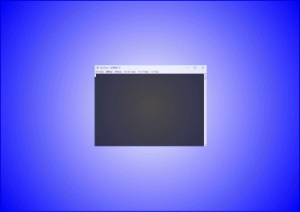


コメント