s50
sambaのインストール.
sambaをインストールします。
[root@www ~]# 50_1dnf install samba samba-client samba-common -y
s51
sambaの初期設定.
sambaの設定ファイルをバックアップ。
[root@www ~]# 51_1mv /etc/samba/smb.conf /etc/samba/smb.conf.bk
s52sambaを設定します。
[root@www ~]# 52_1vi /etc/samba/smb.conf
s53ファイルを作成します。
53_1[global]
workgroup = WORKGROUP
server string = Samba Server %v
netbios name = fedora
security = user
map to guest = bad user
dns proxy = no
ntlm auth = yes
#==========================================================
[Share]
#共有フォルダ
path = /samba/share/
#マイネットワークに表示の有無
browsable = yes
#書き込み許可
writable = yes
#ゲストユーザのログイン許可
guest ok = yes
#読込みの許可
read only = no
#ファイル属性
force create mode = 0777
#ディレクトリ属性
force directory mode = 0777
s60共有フォルダを作成します。
root@www:~# mkdir /samba root@www:~# mkdir /samba/share root@www:~# 60_21chown nobody:nobody /samba/share root@www:~# 60_22chmod 0777 /samba/share
s61自動起動します。
[root@www ~]# 61_1systemctl enable --now smb.service [root@www ~]# 61_2systemctl enable --now nmb.service
s62再起動します。
[root@www ~]# 62_1reboot
s63クライアントWindowsPCを再起動し、「ネットワーク」→「linux」→「Share」を開いて書き込みができることを確認します。(「ネットワーク」→「linux」が表示されない場合はディスクトップの任意の場所で右クリックで新規フォルダを作成して、その新規フォルダを右クリックしてショートカットを作成し、そのショートカットを右クリックしてプロパティを開いてリンク先を「\\linux」に変更し接続します。)
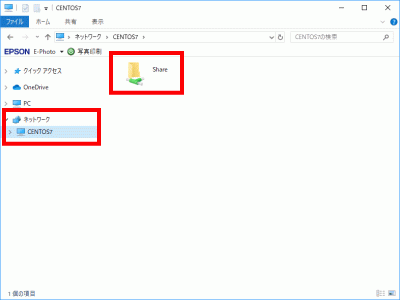



コメント