NTPサーバー設定
NTPdをインストールして、時刻同期します。
root@www:~# apt-get -y install ntp
NTPdを設定します。
root@www:~# vi /etc/ntp.conf
18行目: 各行頭に「#」を追記してコメント化し、時刻同期する NTP サーバーを追加します。
#pool 0.ubuntu.pool.ntp.org iburst #pool 1.ubuntu.pool.ntp.org iburst #pool 2.ubuntu.pool.ntp.org iburst #pool 3.ubuntu.pool.ntp.org iburst server ntp1.jst.mfeed.ad.jp iburst server ntp2.jst.mfeed.ad.jp iburst server ntp3.jst.mfeed.ad.jp iburst
50行目:時刻同期を許可する範囲を追記します。
restrict 192.168.1.3 mask 255.255.255.0 nomodify notrap
再起動します。
root@www:~# systemctl restart ntp
動作確認します。
root@www:~# ntpq -p ? remote refid st t when poll reach delay offset jitter ============================================================================== ntp.ubuntu.com .POOL. 16 p - 64 0 0.000 0.000 0.000 ntp1.jst.mfeed. 133.243.236.17 2 u 1 64 1 21.646 4.806 0.219 ntp2.jst.mfeed. 133.243.236.18 2 u 1 64 1 21.818 4.799 0.138 ntp3.jst.mfeed. 133.243.236.19 2 u 2 64 1 21.477 3.643 0.139
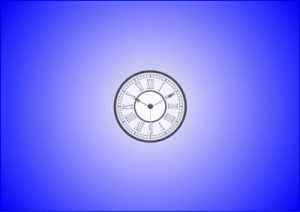


コメント